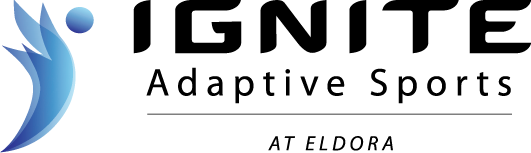Moving Mountains Update – Start Your Fundraiser
Simple Instructions for Setting Up Your Fundraising Page on Colorado Gives
So, how do I get started?

These are the steps for creating your fundraising team for Ignite Adaptive Sports Grassroots Campaign on Colorado Gives in just a few minutes!
- Go to ColoradoGives.org and log in or make a donor account.
- Click My Account (top right), then My Campaigns (middle), then the + Create Campaign button (upper right).
- In the Organization Name box, type Ignite, and choose Ignite Adaptive Sports.
- Click “Use this template” for the “Moving Mountains Grassroots Fundraising Campaign 2021.”
- You can edit this almost-ready-to-go web page (replace the CAPITALS) to make a custom page for you or for a fundraising team you form. Choose a “title”, (could be a team name), and customize the “summary” to tell why you support Ignite. Make a web address by filling in the blank after http://coloradogives.org/ with: movingmountains2021teamname (or yourname)
- Fill in any other blanks like a “personal appeal” short blurb on what you’re asking; a goal amount for you or your team; a start and end date (page creation date – June 30, 2021). You can add or change the photos and videos if you want or keep them as is.
- Click “Save” and “Submit.” Ignite will email you in a day or so that your page is up and running.
- Most importantly: email your page link to friends, family, co-workers, post it on social media, and watch it take off!